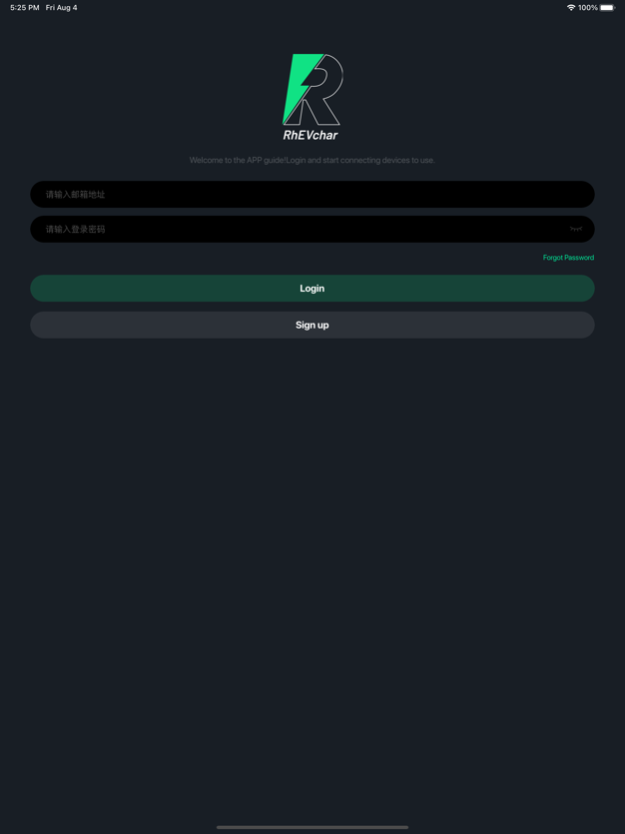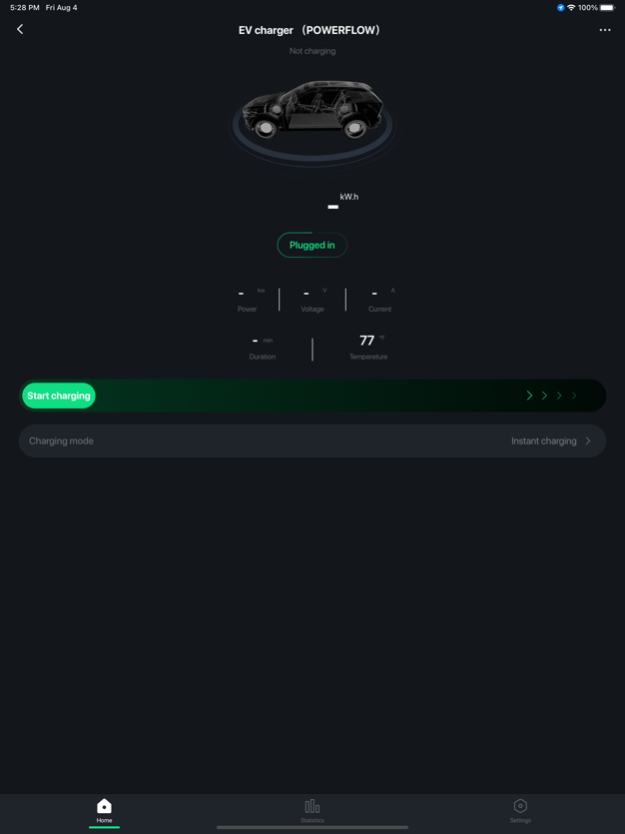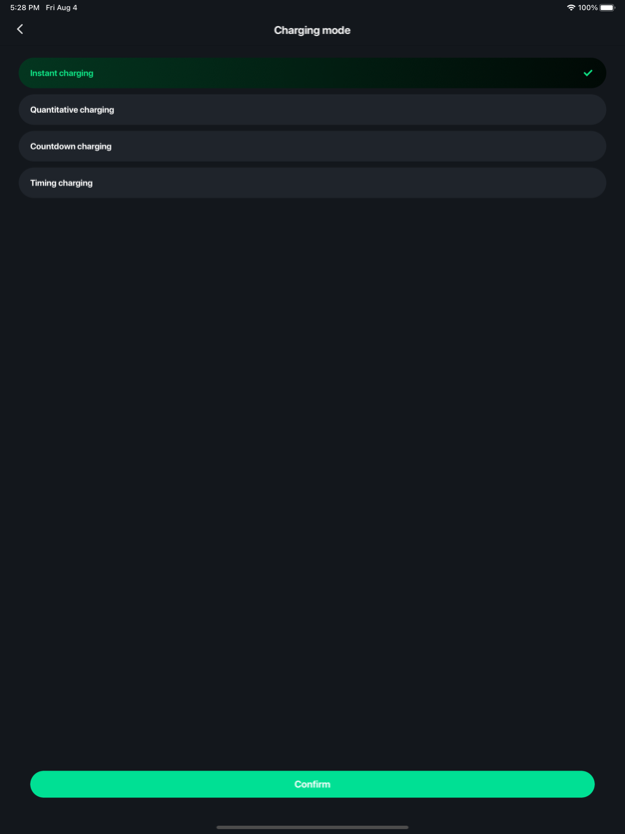RhEVchar 1.2
Continue to app
Free Version
Publisher Description
Your Easy Solution for Charging Station Management
Unlock the full potential of your charging stations with RhEvchar, the ultimate management platform. Designed to streamline your charging experience,RhEvchar offers a range of powerful features:
User Identification and Registration:
Effortlessly manage user access by enabling identification and registration. Gain complete control over who can utilize your charging stations.
Bluetooth Pairing:
Seamlessly connect your charging station to mobile devices via Bluetooth. Enjoy hassle-free interactions and monitor charging sessions on the go.
Wi-Fi Connectivity:
Harness the power of local Wi-Fi networks to establish seamless communication between your charging management service provider and your charging stations. Stay connected and in control at all times.
Scheduled Charging:
Optimize your charging operations with scheduled charging. Set specific time slots to ensure efficient utilization of your charging stations, making charging convenient for everyone.
Remote Firmware Upgrade:
Stay up to date with the latest features and improvements through remote firmware upgrades. Keep your charging stations running smoothly with effortless updates.
Experience the future of charging station management with RhEvchar. Unlock unparalleled convenience, control, and connectivity. Join us today and revolutionize the way you manage your charging stations.
Discover RhEvchar and power up your charging station network like never before.
Nov 4, 2023
Version 1.2
1.Fix known bugs
About RhEVchar
RhEVchar is a free app for iOS published in the System Maintenance list of apps, part of System Utilities.
The company that develops RhEVchar is Shenzhen Zhuoyuelvneng New Energy Technology Co.,Ltd. The latest version released by its developer is 1.2.
To install RhEVchar on your iOS device, just click the green Continue To App button above to start the installation process. The app is listed on our website since 2023-11-04 and was downloaded 0 times. We have already checked if the download link is safe, however for your own protection we recommend that you scan the downloaded app with your antivirus. Your antivirus may detect the RhEVchar as malware if the download link is broken.
How to install RhEVchar on your iOS device:
- Click on the Continue To App button on our website. This will redirect you to the App Store.
- Once the RhEVchar is shown in the iTunes listing of your iOS device, you can start its download and installation. Tap on the GET button to the right of the app to start downloading it.
- If you are not logged-in the iOS appstore app, you'll be prompted for your your Apple ID and/or password.
- After RhEVchar is downloaded, you'll see an INSTALL button to the right. Tap on it to start the actual installation of the iOS app.
- Once installation is finished you can tap on the OPEN button to start it. Its icon will also be added to your device home screen.